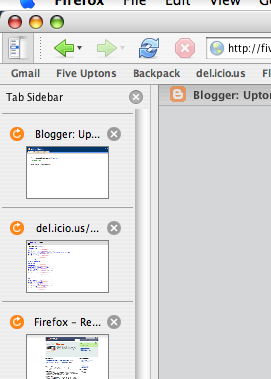While browsing the day’s popular delicious links, I came across a Firefox extension that I had never seen before. Tab Sidebar uses Firefox’s sidebar to give a visual representation of the contents of each of your open tabs. There are options to reload and close the tab, as well as display the URL of each tab. It’s a pretty nifty extension, but it was obviously made for the Windows version of Firefox. I made a few images and replaced the existing ones in the extension.
To install these new images, first quit Firefox and then go to
~/Library/Application Support/Firefox/Profiles/[profile name]/extensions/
In this folder should be a list of all your extensions. Most extensions are named very cryptic-like, but fortunately for us, Tab Sidebar has named itself properly. Open the folder
TabSidbar@blueprint.co.uk/chrome/skin/
BACK UP ALL THE IMAGE FILES IN THIS FOLDER!
I made a new folder called Original Images, and put all the gifs and tiffs in there.
Next, unzip the new images into this folder. Restart Firefox, et voilà! Tab Sidebar has been Aquafied! I also chose to assign Cmd-Shift-T to the Tab Sidebar menu item (do this under the Keyboard And Mouse preference pane in System Preferences), but I don’t think Firefox likes that too much. I’ll keep playing around with that to see if I can get it to work.
Tab Sidebar requires Firefox 1.5b1 or higher. I take no responsibility for messing up your installation of Firefox or Tab Sidebar.