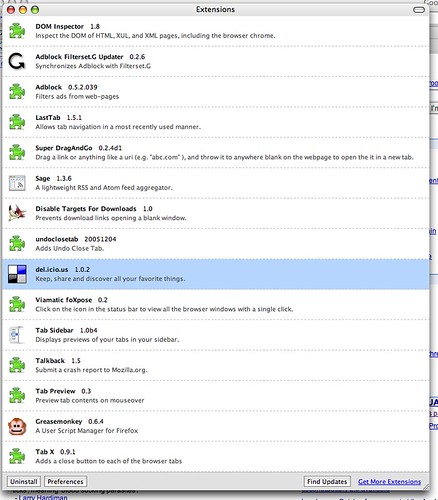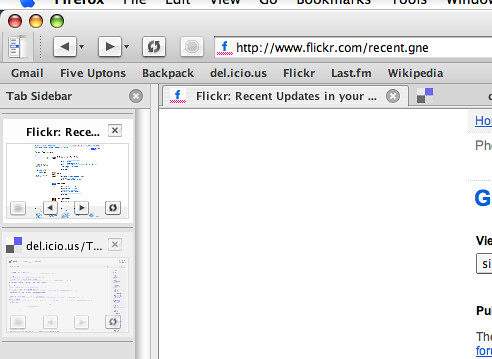Sucks.
Sure, Apple’s money-maker has been praised the world over for both hardware design and ease of use, but that doesn’t mean that I don’t have a few suggestions.
My music library is over 12000 songs large, and growing. I have over 300 separate artists, and almost 800 albums. Getting to what I want to listen on a small screen with no alphanumerics is a feat that I am so happy that Apple spent some time making easy. However, the system is far from perfect. Here is a list of three features I want to see in the future regarding iPod navigation.
Album art-based navigation in both Artist and Album categories
This is sorely needed. With the newest iPods able to play video, it should be relatively easy to transfer that nifty photo navigation system to album art. Put the album title in the title bar at the top of the screen, and have a generic placeholder image for albums that don’t have album art, and we could really have portable jukeboxes!
Descending Sort
Just put an option at the top of every screen to re-sort in ascending or descending order. Please.
Better Playlist Navigation
The current way of navigating playlists is horrific for playlists longer than about twenty songs. My Recently Added and Genre-based playlists are totally useless on the iPod. What about giving options for a multi-line display, showing artist and album in addition to track name, on the iPod? Sure, there would be less items on the small screen, but that is a fair tradeoff for the benefit of being able to actually use large playlists. There is one thing that I do think that Apple got one hundred percent right, and that is the ability of the click wheel to navigate large lists efficiently.
I am sure that I will come up with something else as the issues that are associated with large music libraries surface during my use of my iPod. I know that Apple will probably never see this, but here’s to hoping!