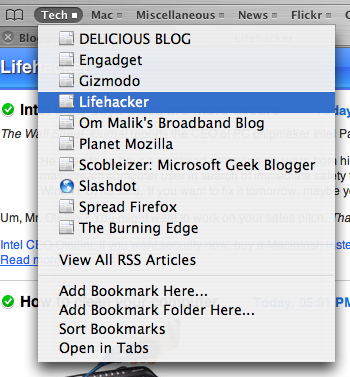This just keeps getting better!
If you Command-Click (not Ctrl-Click) or click-hold the Auto-Click RSS folders in the Bookmarks Bar, you can see each individual feed that resides in your RSS Bookmarks Bar folder. In the screenshot below, you can see that I have all my Tech blogs that I read daily listed. I can just click one of them to see just that feed, or I can click “Open In Tabs” to open each feed in its own tab. In case I hadn’t checked a feed in a while, the number of unread items would show up in parentheses to the right of the title.
So, in the morning I click the RSS folders to get my morning updates, but throughout the day, I’ll click-hold to read just the updated feeds. Yet another way that Safari RSS is one of the best ways to read your daily feeds!
Hmm, something else I just noticed is that if you click-hold and choose a feed, it opens in the current tab. If you Command-Click and choose, the feed opens in a new tab. I guess that goes along with Command-Clicking any other link or folder of links to open in tabs, except that the same is not true for clicking “View All RSS Articles.” This option saves and then replaces all currently open tabs. Click the Back button to restore your tab session.
As an added bonus, check out Pimp My Safari’s article on changing the layout and appearance of Safari’s RSS articles.