I recently came home from a trip and synced my iPhone in iTunes in an attempt to scrobble the music that I listened to on that trip. I use Melo to scrobble tracks played in iTunes, and it usually works quite well because I never know it’s there.
I’m not entirely sure if Melo, iTunes, or Last.fm is to blame, but I ended up with a large amount of scrobbles from a repeated handful of songs. I have over 75,000 tracks scrobbled in Last.fm, but I use their recommendations and like to look at my stats, so artificially inflating my scrobble count with three artists was extremely undesirable.
I had 59 pages of unwanted scrobbles; I needed to quickly delete nearly 3000 scrobbles. Last.fm doesn’t have a way to batch delete (or otherwise manage) your scrobble tracks, so I manually clicked all the delete links on the first page.
That got old before I had even deleted ten scrobbles. I figured out a way to programmatically and quickly delete a page of scrobbles. I still have to manually get to each page, but this makes it much easier.
UPDATE 2017-05-09:
Thanks to a reader, I was informed that the site design has changed yet again, requiring a new selector for the delete button. The new code should now be as follows (thanks AN and Slype!):
1 2 3 | |
Again, I’ll leave the old code up for posterity.
UPDATE 2015-10-08:
Since the new Last.fm redesign recently went live after being in beta for a while, it looks like the selector in the above code needs to change. Thanks to @jayholler, the code should now be:
1 2 3 | |
I am leaving the old code up for posterity and just in case the old site is still accessible somewehere.
1 2 3 | |
I just open up the console with ⌘-⌥-I, paste in that snippet of code, and hit enter. Here is what
it looks like in action.
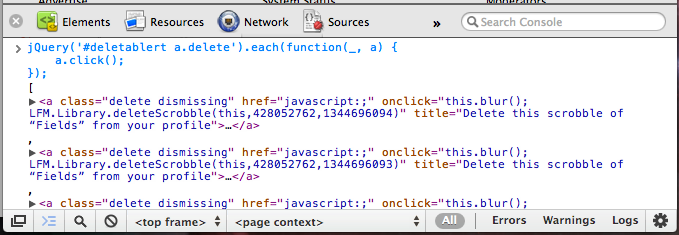
Since jQuery is already embedded in Last.fm’s pages, I just select all the delete links and emit a click on each one. The entire page is deleted in a few seconds. When it’s done, I can click the link to the previous page and repeat.
I don’t expect this will be very useful to anyone but myself for the next ten minutes, but it could come in handy in case you’ve been listening to too much Carly Rae Jepsen.