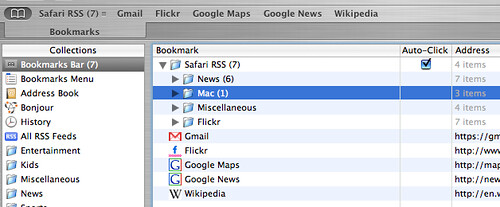So Apple’s OS X 10.4 Tiger has been out for a week and a half, and I’m sure that everyone has been blogged silly about how great it is.
One decision I had to make when I upgraded was whether or not to use Safari RSS or continue to use the amazing Firefox. I came up with a method of reading Safari’s RSS feeds that was even better than FF’s amazing Sage RSS aggregator.
What I did first was re-bookmark all the Sage RSS feeds I had previously in Safari. Apparently, one can export the OPML feed from Sage and import this to Safari, but I did it the long way.
Using the very nifty All RSS Feeds folder in the bookmarks sidebar in Safari, I dragged my daily must-read RSS (and Atom) feeds (as in, all the feeds from Sage) into the Bookmarks Toolbar folder. Once you have all of them in the toolbar folder, you are free to organize them however you want. I put all my RSS feeds into “Safari RSS” and then organized them into subfolders, such as News and Flickr.
OK, wowee, I just moved some bookmarks around so I could reach them with one less click. Well, here’s the clincher. I checked the “Auto-click” box next to my feed folder. Yay! This now opens all the RSS links contained in the folder in one nicely presented Safari RSS tab. I then told Safari to Sort By New, Recent Articles by All, and made sure that Source was All. If I wanted to see just the newest Slashdot or Lifehacker posts, I just click the feed’s name in the Source list.
Another nice benefit of this is that (if you have the “Automatically update articles in: Bookmarks Bar” box checked in Safari’s RSS Preferences) you can also see the number of new RSS articles displayed right on the Bookmarks Toolbar, instead of in a sidebar like Sage. Which is most important for 12” Powerbook users.