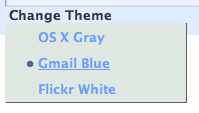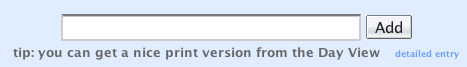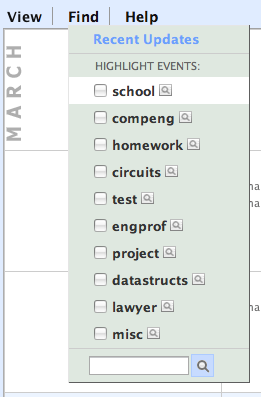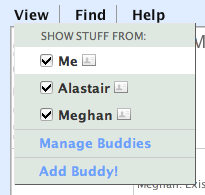30 Boxes is a great new online calendar that has simply blown me away. At first I was confused as to what all the fuss was about, but as soon as I started using the calendar, I knew that I had met a tool that would turn even my disorganized self into an all-knowing, event-predicting paragon of preparedness. Om Malik said that “30 Boxes will be to calendars what GMail was to EMail.” I completely agree; the innovative and fresh response to event organization is going to launch this web service and this company into everybody’s lives very quickly.
Themes
First of all, the default theme was sort of depressing, so I changed it to Gmail blue. I like that they have new themes already built in. They have a theme API that has lots of potential, but I’ve yet to see a gallery of 30 Boxes themes out there.
Adding Events
Once I was registered and logged in, adding events seemed as if it would be a daunting task (as it is in most calendars, on or offline,) but as soon as I realized the power of the OneBox, as they call it, I was up to my chest in new events. “Circuits Homework 3/17 8am repeat weekly” adds an event every week for Circuits Homework. Of course, you can go to a detailed edit view, and add dates to skip for recurring events. Notes, tags (which are awesome,) and basically anything else can be added from the OneBox. There are a few bugs, but at the rate 30 Boxes has been improving over the last month, I have little doubt that those concerns will be addressed.
Tags and Syndication
I mentioned tags just a few moments ago, and I said that they were awesome. Use “tag
The syndication features work through tags, too, and I’m impressed. You can create any number of custom tag calendars from the Settings menu and get RSS feeds and iCal subscriptions till your heart’s content. Use the menu in the upper left of the main calendar view to highlight specific events on the calendar, or click the magnifying glass to get a popup list of all events tagged with a particular tag. I have, in iCal, my full 30 Boxes calendar along with tagged calendars for homework, projects and tests. If I want to see just what upcoming projects are due, I can choose to view that calendar in iCal. 30 Boxes also makes a Javascript / HTML badge available, a la del.icio.us and Flickr, which I have added to my front page. The output is such that you can format it any way you like; I’d look for people to start coming up with creative ways to show off their calendars.
Lifehacker had a recent post about grabbing the ICS file each morning from the 30 Boxes server in order to use the calendar offline. While this method doesn’t really appeal to me, with wireless access in the apartment and on campus, I can see this being useful to have before going on trips or otherwise being without online access for an extended period of time. 30 Boxes hasn’t forgotten about the dinosaurs, either, by providing a CVS file for all those Outlook users still out there.
Social Networking
The most highly touted feature of 30 Boxes is its integration of buddies. When I convinced my girlfriend and my dad to finally get accounts, I saw how awesome these features really are. Buddys’ events are overlayed in a light gray in your own calendar, and can be toggled on or off from the menu in the upper left. The only feature I miss is the ability to grab a buddy’s RSS feed from their profile. If 30 Boxes could enable RSS / iCal sharing preferences, this feature would be greatly improved.
Invitations to events are pretty neat, too. You can add an email address to invite non-30B members to your events, but if you add an email address of a buddy, the event will automatically get added to their calendar.
This calendar has changed the way I organize events. The fact that I can see others’ events right on top of mine or subscribe to their feeds (after I ask them for the link, of course) is unbelievable. I have an updated subscription in iCal always open, and my RSS feed in NetNewsWire.
With 30 Boxes now putting new tips under the OneBox for people with more than just a few events (i.e. not newbies), I’m sure I’ll find more and more to like about this calendar. For instance, you can click a day to get a Day View popup, then click Print to get a nicely formatted version of that day’s events to print out. Awesome!
This webapp is going to change the way I work and browse the web, just like Gmail and del.icio.us did. The pace at which the application is improving is very welcome, and I look forward to the next big thing from 30 Boxen. Er… Boxes.