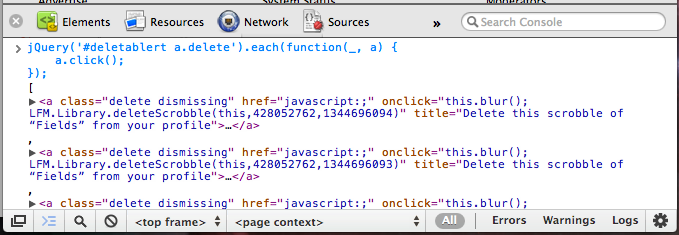This list is a little late, but when a contender for a top album of the year comes out on December 18, I like to wait until the actual new year to pare down the list. There’s no way that I could choose a “traditional” top ten. I had such a long list of amazing music that I listened to this year that even when I culled it to the things that were released this year I still had far too many.
I managed to come up with a healthy list of “top” albums and a few more “honorable mentions,” but really everything on this list is a favorite thing of mine from this year. This isn’t a “best of” list or anything of the sort. The albums aren’t in any order whatsoever and there are purposefully no numbers next to the list that follows. I tried to include a song and write a little blurb about my picks but really they are my favorite albums of the past year and are meant to be enjoyed as such.
Favorite Albums
-
Panopticon — Autumn Eternal
I discovered this one late, just like Panopticon’s previous release, while reading Stereogum’s list of the top metal albums of 2015. There are some great records there, so go check that out if the heavier records on the rest of my list interest you.
The album’s namesake track is a standout, but really the entire album is meant to be enjoyed at once. The Southern infusions apparent on Austin Lunn’s previous releases as Panopticon have mostly been replaced with colder, darker Midwestern roots – he moved from Kentucky to Minnesota recently – and that results in a heavier, colder sound.
-
Baroness — Purple
The fact that this album was just released less than two weeks ago doesn’t mean it’s not a contender for best of the year. The songwriting is top-notch and the riffage is heavier than ever. It’s so cool to see these guys back touring and writing music after their much-talked-about bus accident in 2014. The energy and emotion (and positivity!) on display on this record is clearly a direct result of the aftermath of that experience.
-
Cult Leader — Lightless Walk
From the moment the first note hits, you know this record is going to be brutal. That detuning chord makes your stomach drop, too, and “Great I Am” bursts through the subterranean cavern it just dug. It only gets more gut-wrenching from there. It’s not all just a bash-your-head-into-the-wall-of-sound experience though; there’s a dynamic on record that makes the restrained parts more beautiful and the chaotic parts uglier.
-
Kowloon Walled City — Grievances
Slow, slower, slowest. I love that the production of this album is a first-class instrument. This conversation between guitarist and producer Scott Evans and Converge’s Kurt Ballou is a great read and offers some insight into the process of producing one’s own album.
The song-writing is top-notch here. Heavy is not always about the riffage.
-
Alabama Shakes — Sound & Color
Better production, fame, and an Apple ad feature don’t diminsh the soul and feel on display in this record. Every song is a microcosm of Alabama Shakes: big vocals, Southern instrumentals, a strong rhythm section, and lots and lots of emotion.
-
Deafheaven — New Bermuda
So much has been written about Deafheaven this year, and it’s all better and more eloquent than anything I could write here. Seriously, read that Stereogum review.
The bottom line is that this record is the exact opposite of what everyone, including me, expected a followup to Sunbather to sound like. It’s heavier, dirtier, harsher, more emotional, and – yes – better than Deafheaven’s previous effort. The heavier parts are fuller, and the shoegaze-y post-rock-y parts are more soaring and beautiful than ever. I can’t wait to see where Deafheaven goes from here, but for now I’m content to listen to New Bermuda over and over and over.
-
Intronaut — The Direction of Last Things
“The Pleasant Surprise” is exactly apt for this record: I knew that Intronaut had a new album due out soon, but it was indeed a pleasant surprise in November when this album dropped. These songs have that signature Intronaut sound; the impeccable drumming, the funky basslines, and of course the great guitar work are all on display. But these songs are tighter than ever. The album starts with a ripper, then mellows out slightly, but the chops and intensity never let up.
-
Mutoid Man — Bleeder
I had the pleasure of seeing Mutoid Man live twice this year: once in a brand new intimate venue on Red River, and once in a festival setting at Fun Fun Fun Fest. Mutoid Man are the rare band that excel in both environments. They just seem to have so much (dirty sweaty) fun playing, and it shows in this new set of songs.
-
Cloudkicker — Woum
The influence of touring with Intronaut is apparent here: this sounds like the perfect mix of the mellower Intronaut sections and Ben Sharp’s impeccable guitar and production chops. I always look forward to new music from Cloudkicker, not least of all because I know it will be different and surprising and amazing.
-
Loma Prieta — Self Portrait
This album is weirdly lo-fi in terms of production, but somehow it works. “Satellite” is a bit of a departure from their usual sound, but it still maintains the chaos without being quite as traditionally “heavy”. I haven’t seen a whole lot of press about Loma Prieta recently, but I know they’re touring with some success. This is a band that I have yet to see live, but I really want to hear these songs in person.
-
Foals — What Went Down
I love everything about Foals. Everyone says this is the album that cemented them as an “arena rock” band, but their hooks have been huge for a while now. Fame and bigger venues hasn’t diminished the catchiness and unbelievable tightness of this band.
-
Rivers of Nihil — Monarchy
Vocals are not what I usually focus on when listening to music, and that’s especially true for heavy music, but the vocal style and production on display on Monarchy is just perfect. It helps that the music behind those vocals is tight and nasty, too. This is a band that I discovered this year. I’m ashamed so say that I kind of dismissed them at first based on their name and album cover; it seemed just a little cheesy to me. I quickly got past that from the moment the album starts. The title track really showcases this band’s sound – that great vocal production, technical guitar solos, breakneck drums – so listen to it above and then listen to the whole album.
-
Vattnet Viskar — Settler
Vattnet Viskar is a strange name for a band from New Hampshire – it means “the water whispers” in Swedish – and it certainly paints a picture before the first note is heard. Forget whatever you think from the band’s name and Settler’s album cover; this is American black metal at its finest. Comparisons to Sunbather are inevitable, but this is grittier and muddier and dirtier.
A note unrelated to the content of this album: it was very hard to find this album; it seemed to go in and out of availability on streaming services. It’s available on iTunes now though, and hopefully it’s here to stay.
-
Between the Buried and Me — Coma Ecliptic
More prog, less growls, and the amazing chops that we all know and love. This band keeps getting better and better. Colors is a nearly perfect album, and here we are four releases later to see that they have evolved their sound and found their pocket of prog metal that no one else can match. If you have not yet had the chance to see these guys live, make it your top priority when they next tour near you. They somehow manage to sound better live, which is a rare feat amongst bands in this genre.
-
The Armed — Untitled
Another album from a new-to-me-this-year band. I listen to this when I’m running and when I need to tune absolutely everything else out while working. It’s cathartically brutal and mindless in the best way possible. A side note: how does Nick Yacyshyn find the time to play drums for all of these bands?
Honorable Mentions
-
Beach House — Thank Your Lucky Stars
A “surprise” album that was even better than the one it definitely wasn’t a companion to.
-
Napalm Death — Apex Predator - Easy Meat
Napalm Death, or this incarnation of it, is on point. Seriously, how does a thirty year old band put our their best material at this point in their career?
-
From First To Last — Dead Trees
Maybe I’m biased because I backed this album on Kickstarter. Spencer Soletto’s vocals are a perfect match for FFTL’s heaviest and catchiest effort to date.
-
Battles — La Di Da Di
Weirder than ever, which is definitely a good thing. And I still haven’t seen these guys live…
-
Courtney Barnett — Sometimes I Sit and Think, and Sometimes I Just Sit
Great songwriting on display here. I love the refreshing take on “indie rock”; it’s kind of dirty and poppy at the same time.
-
Theories — Regression
I found this band via the seemingly-endless stream of emails that Metal Blade sends. For some reason, this one stuck. “Burnt Concrete” is such a bangin’ opener.
And for the record, I read and enjoy most of those Metal Blade emails; that wasn’t a complaint.
-
CHON — Grow
CHON is definitely best experienced live, but this album is as good a facsimile as you can get of that experience. I do wish they’d try to play some of the songs with vocals live, but I’m content with their ridiculous instrumental chops. These guys are so young and fresh, too, so I can’t wait to see what comes next.
-
All Get Out — Movement
I listened to this EP countless times when it came out. I have a feeling that their upcoming LP will make next year’s list.
-
Blanck Mass — Dumb Flesh
Such a weird album, but I expect nothing less from one half of Fuck Buttons. I love the musical experimentation on display here.
-
Sumac — The Deal
How can I not mention this supergroup made up of members of Baptists, Old Man Gloom, and Russian Circles? Weird and heavy.