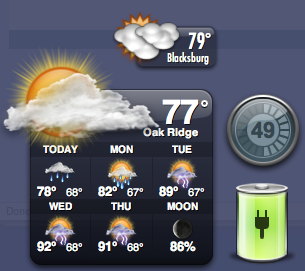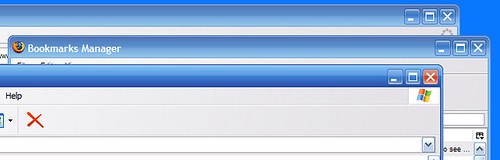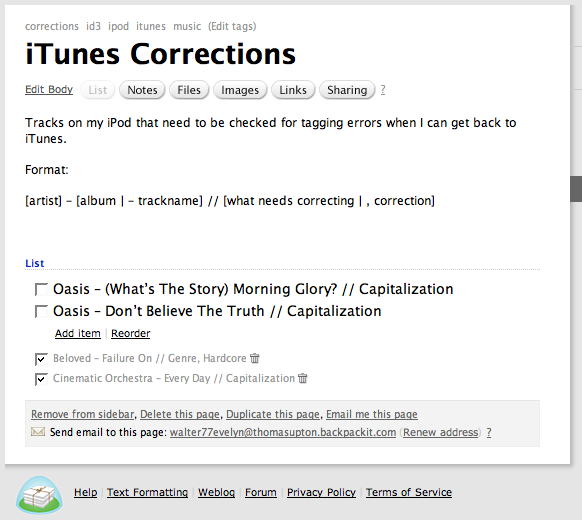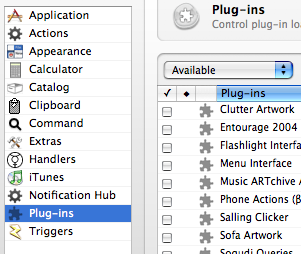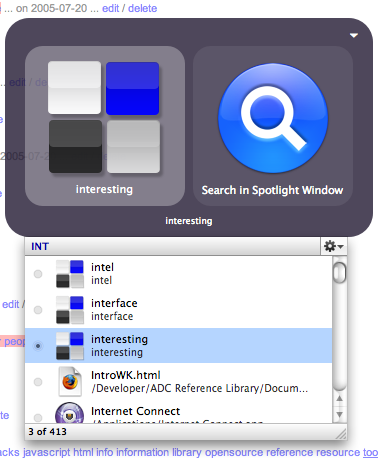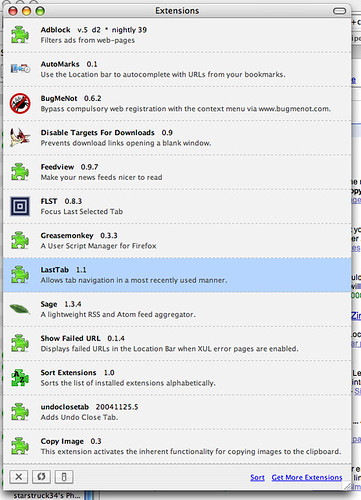This past Monday, Yahoo announced the purchase of desktop widget application Konfabulator. With the purchase came the announcement that Konfabulator would be free, and anyone who bought version 2.0 or later would be eligible for a refund of the application’s former $20 charge.
I like Konfabulator almost better than Dashboard. Dashboard seems to have more useful widgets, while Konfabulator seems to have more “just for fun” widgets.
However, Konfabulator offers cross-platform ubiquity and, with the involvment of Yahoo, an open API for developers to make the most of this potential content delivery system.
My solution? Use both! With 1.25 GB of RAM, I have the specs to handle it, and the 20” Cinema Display definitely offers the screen real estate. I only run a few widgets in each application, and it’s not too taxing on my system.
The picture frame widget now integrates Flickr photos, and the weather widget provides a link to Yahoo weather and gets its weather information from the Weather Channel, which is marginally better than AccuWeather (I prefer Weather Underground for accuracy.)
With the availability of the same widgets on both Windows and OS X and the involvement of a new Yahoo dev community, Konfabulator could be well on its way to becoming a new means of grabbing the information that you want, whether it’s from your system or from a feed of your favorite site.
This all leads me to wonder: What will Google’s answer be?